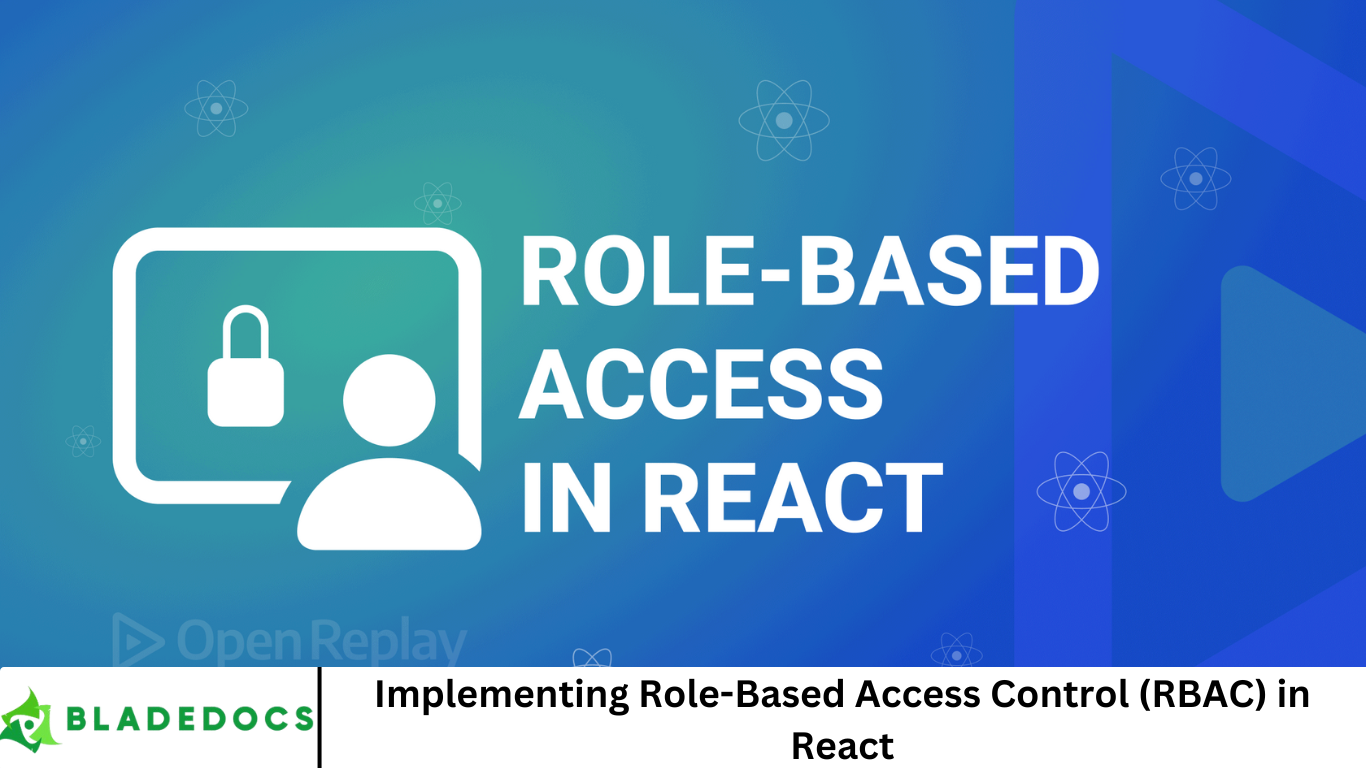Role-Based Access Control (RBAC) is a powerful method for managing user permissions in React applications. When implemented correctly, RBAC enables your app to deliver personalized and secure user experiences by tailoring features based on user roles.
More Read: Automating Workflows with Bitbucket Integration
1. What Is Role‑Based Access Control (RBAC)? {#what-is-rbac}
Role‑Based Access Control (RBAC) structures user permissions by assigning roles, each encapsulating specific access rights. Instead of configuring permissions per user, you’ll create roles like admin, editor, or viewer. Users inherit the permissions of their roles, simplifying permission management and auditing.
Key RBAC Benefits:
- Simplicity: Centralized permission management through roles.
- Security: Clear separation of privileges (least privilege principle).
- Scalability: Streamlined permission updates via role modification.
- Auditability: Easier tracking of who can do what.
2. Why RBAC Matters in React Apps {#why-rbac-matters}
Modern React apps are often highly interactive, with user-specific data and actions. You may want to:
- Show/hide UI elements like buttons or menus.
- Restrict access to routes, pages, or API endpoints.
- Manage feature flags for different user segments.
Without RBAC, you risk inconsistent access logic, duplicated permission checks, and security vulnerabilities like unauthorized UI exposure.
3. Core RBAC Concepts & Architecture {#rbac-concepts}
Understanding core RBAC components is essential:
- Role: Logical group of permissions (e.g.,
manager,developer). - Permission: Discrete actions like
create_project,view_reports. - User: Assigned one or multiple roles.
- Policy Engine: Evaluates user access to resources.
Example:
sqlCopyEditmanager → [create, edit, delete Project]
developer → [create, view Task]
viewer → [view Project, Task]
In React, you’ll need:
- A way to fetch roles/permissions from the server.
- A provider or context to share permission state.
- UI-level and route-level guards to restrict access.
4. Prerequisites {#prerequisites}
- Familiarity with React (hooks, context, routing).
- Permit.io account (free plan available).
- Basic understanding of Node.js (optional) if you plan to set up a custom backend.
5. Setting Up a React App {#setup-react-app}
Create a new React project:
bashCopyEditnpx create-react-app react-rbac-tutorial
cd react-rbac-tutorial
npm install @permitio/client react-router-dom
This installs:
- Permit.io client for access decisions.
- React Router for route protection.
6. Integrating with Permit.io {#permit-integration}
- Set up an app in Permit.io dashboard.
- Obtain your client API key.
- Initialize Permit in React:
tsCopyEdit// src/permit.ts
import { PermitClient } from '@permitio/client';
export const permit = new PermitClient({
clientKey: process.env.REACT_APP_PERMIT_CLIENT_KEY!,
});
- Fetch permission data:
- Your backend can pass Permit token via cookie or header.
- Using sessions or JWT, Permit introspects roles/permissions via API.
7. Defining Roles & Permissions in Permit.io {#define-roles}
Visit Permit dashboard to define:
- Resource Types: e.g.,
project,task. - Actions: e.g.,
create,view,edit,delete. - Roles: e.g.,
admin,manager,employee. - Role Actions: Assign actions to roles.
E.g., manager can create/edit/delete on project.
Permit allows you to create policies with fine-grained control, such as limiting editing to the project creator.
8. Building an RBAC Provider in React {#rbac-provider}
Create a context for permission checks.
tsCopyEdit// src/RBACProvider.tsx
import React, { createContext, useContext, useState, useEffect } from 'react';
import { permit } from './permit';
type RBACContextType = {
can: (action: string, resource: string, resourceId?: string) => Promise<boolean>;
};
const RBACContext = createContext<RBACContextType | null>(null);
export const RBACProvider: React.FC<{ userId: string }> = ({ userId, children }) => {
const [ready, setReady] = useState(false);
useEffect(() => {
permit.initialize({ user: userId }).finally(() => setReady(true));
}, [userId]);
const contextValue = {
can: (action: string, resource: string, resourceId?: string) =>
permit.check({ action, resource, resource_id: resourceId }),
};
if (!ready) return <div>Loading permissions…</div>;
return <RBACContext.Provider value={contextValue}>{children}</RBACContext.Provider>;
};
export const useRBAC = () => useContext(RBACContext)!;
You’ll wrap your app with this provider, passing in the authenticated userId.
9. Protecting Routes & Fature Toggles {#protect-routes}
Route Guard Component
tsCopyEdit// src/ProtectedRoute.tsx
import React from 'react';
import { Route, Redirect } from 'react-router-dom';
import { useRBAC } from './RBACProvider';
export const ProtectedRoute: React.FC<{
action: string;
resource: string;
path: string;
}> = ({ action, resource, children, ...rest }) => {
const { can } = useRBAC();
const [allowed, setAllowed] = useState<boolean | null>(null);
useEffect(() => {
can(action, resource).then(setAllowed);
}, [action, resource]);
if (allowed === null) return <div>Checking permissions…</div>;
return (
<Route
{...rest}
render={({ location }) =>
allowed ? children : <Redirect to={{ pathname: '/unauthorized', state: { from: location } }} />
}
/>
);
};
Feature Toggle Hook
tsCopyEdit// src/useCan.tsx
import { useRBAC } from './RBACProvider';
import useSWR from 'swr';
export function useCan(action: string, resource: string, resourceId?: string) {
const { can } = useRBAC();
const { data: allowed, error } = useSWR([action, resource, resourceId], () =>
can(action, resource, resourceId)
);
return { allowed, loading: !error && allowed === undefined, error };
}
Example: Button toggle
tsxCopyEditfunction ProjectEditor({ projectId }) {
const { allowed, loading } = useCan('edit', 'project', projectId);
if (loading) return null;
return allowed ? <EditProjectForm id={projectId} /> : <ReadOnlyProject id={projectId} />;
}
And hide buttons:
tsxCopyEdit{allowed && <button>Edit</button>}
10. Testing RBAC Behavior {#testing-rbac}
Simulate different users:
tsxCopyEdit// src/App.tsx
<RBACProvider userId="alice">
{/* Alice is manager */}
<Route path="/projects/new" exact>
<ProtectedRoute action="create" resource="project">
<NewProjectPage />
</ProtectedRoute>
</Route>
</RBACProvider>
<RBACProvider userId="bob">
{/* Bob is viewer */}
<Route path="/projects/new" exact>
<ProtectedRoute action="create" resource="project">
<NewProjectPage />
</ProtectedRoute>
</Route>
</RBACProvider>
- Alice should access
/projects/new. - Bob should be redirected to
/unauthorized.
11. Monitoring with Audit Logs {#audit-logs}
Permit.io logs all permission checks. In your Dashboard, you can:
- See who attempted an action, when, and if allowed or denied.
- Filter logs by user, resource, action.
- Export logs for compliance.
This audit functionality is crucial for security policies and compliance (e.g., GDPR, HIPAA).
12. Performance & Security Considerations {#performance-security}
- Caching: Permit client caches role/permission data—avoid re-checking frequently.
- Batch Checks: Fetch multiple permission decisions in a single go where possible.
- Backend Enforcement: Never trust front-end checks alone. Always validate permissions server-side.
- Token Security: Securely store Permit tokens (HTTP-only cookies) to prevent XSS.
13. Common Pitfalls & Best Practices {#pitfalls-best-practices}
- Over-fetching Permissions: Request only needed checks to optimize performance.
- Complex Role Hierarchies: Flatten roles where possible or use permission groups.
- UI Leaks: Hide UI only after confirming permission to avoid flashes.
- Race Conditions: Always handle async permission loading states gracefully.
- User Provisioning Logic: Ensure device user‑role mapping is correct.
- Documentation: Keep role definitions up to date and documented centrally.
- Testing: Use unit tests to assert permission logic (e.g.,
expect(can('delete', 'task')).toBe(false)).
Frequently Asked Question
What is RBAC, and why should I use it in a React application?
Role-Based Access Control (RBAC) is a security model that restricts user access based on predefined roles (e.g., admin, editor, viewer). In React, RBAC helps control what content or actions each user can access, improving security, maintainability, and personalization in your application.
How do I define and manage roles and permissions in a React app?
You can define roles and permissions using a centralized configuration, a backend service, or a third-party authorization platform like Permit.io. In React, this is often managed through context providers or custom hooks that load the user’s roles and check access at runtime.
Can I protect specific routes in React based on user roles?
Yes. You can use tools like React Router combined with an RBAC context or guard component to conditionally allow or deny access to routes depending on the user’s role and permissions.
What’s the best way to hide or show UI elements based on permissions?
Use conditional rendering with a custom hook like useCan() that checks permissions against the current user role. This way, buttons, menus, and components are only visible to users with the appropriate access rights.
Is frontend RBAC enough to secure an application?
No. Frontend RBAC is important for user experience, but you must enforce authorization checks on the backend to truly secure your data and actions. Never rely on frontend-only RBAC for sensitive operations.
How do I handle users with multiple roles?
You can assign multiple roles to a user and combine their permissions during evaluation. Most RBAC systems (including Permit.io) support multi-role evaluation and prioritize the most permissive or restrictive logic based on your configuration.
What libraries or tools can I use to implement RBAC in React?
Popular tools and libraries for implementing RBAC in React include:
- Permit.io – full-featured external RBAC and policy management
- CASL – flexible, client-side authorization library
- Auth0 Rules or Roles – if using Auth0 for auth
- Custom context/hooks – if building your own system from scratch
Conclusion
Role-Based Access Control (RBAC) is a foundational security and user management strategy that every modern React application should consider. By structuring access through defined roles and permissions, you can streamline feature access, reduce risk, and create a tailored user experience that scales. With the right implementation, RBAC empowers your development team to manage access cleanly, audit usage reliably, and keep your React application secure and maintainable over time.