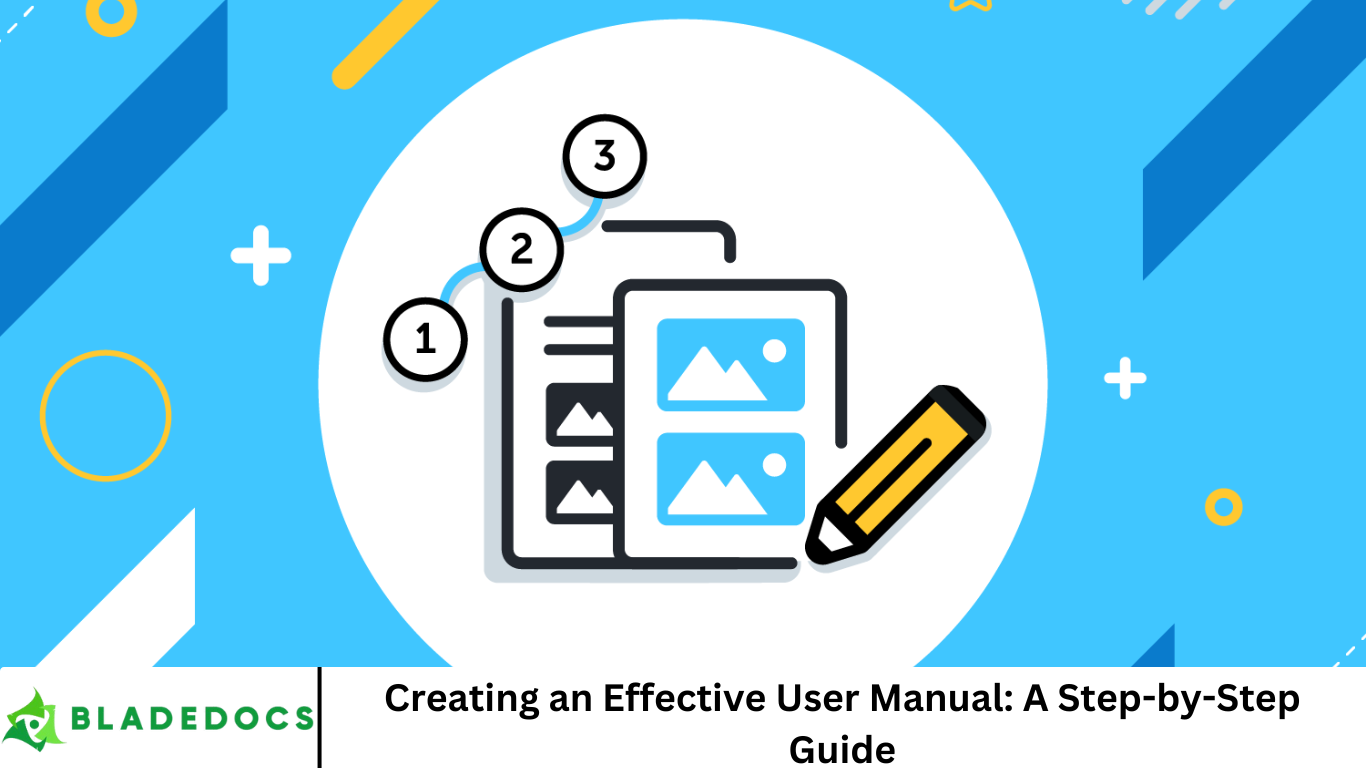A well-crafted user manual is more than just a collection of instructions—it’s a key part of your product’s success. Whether you’re developing software, electronics, appliances, or machinery, your manual plays a vital role in the user experience.
Creating an effective user manual can reduce customer support calls, improve satisfaction, and build trust in your brand. In this comprehensive, SEO-optimized guide, we’ll walk you through every step of creating a user manual that is clear, helpful, and easy to follow.
More Read: Information Management System
What Is a User Manual?
A user manual, also known as a user guide or instruction manual, is a document that provides essential information on how to use, install, maintain, or troubleshoot a product. It helps users understand the features and functions of a product while ensuring they use it safely and efficiently.
Why a Good User Manual Matters
Creating an effective user manual has many benefits:
- Reduces customer support inquiries
- Enhances the user experience
- Improves customer satisfaction
- Minimizes user errors and misuse
- Ensures compliance with legal and safety requirements
By providing clear, detailed instructions, your manual empowers users and makes your product more accessible.
Types of User Manuals
There are various types of user manuals depending on the product and target audience:
- Product Manuals: Guides for physical products like electronics, home appliances, or machinery.
- Software Manuals: Documentation for software applications, including installation, features, and troubleshooting.
- Employee Handbooks: Internal manuals used by organizations to guide employees.
- Maintenance Manuals: Instructions on how to service and maintain equipment.
- Instruction Booklets: Short-form guides for quick-start instructions or setup processes.
Understanding which type you need is crucial to determining content, tone, and format.
Step-by-Step Guide to Creating an Effective User Manual
Step 1: Know Your Audience
Before you start writing, identify who your users are. Are they beginners or experts? Are they using the product at home, in a workplace, or in an industrial setting? Tailoring your language and layout to the reader’s level of expertise is key to a successful manual.
Tips:
- Conduct user research or surveys.
- Create user personas.
- Consider language, technical ability, and accessibility.
Step 2: Define the Manual’s Purpose and Scope
Be clear about what your manual will cover. Will it explain setup and installation? Routine operations? Advanced features? Troubleshooting?
Tips:
- List out what users need to accomplish.
- Identify common problems or questions.
- Keep the scope manageable and focused.
Step 3: Organize the Structure
A logical structure helps users find information quickly. Common elements include:
- Title Page
- Table of Contents
- Introduction
- Safety Information
- Step-by-Step Instructions
- FAQs
- Troubleshooting Guide
- Warranty and Support Information
Use headings and subheadings to make navigation intuitive. Keep the layout consistent throughout.
Step 4: Write Clear, Concise Instructions
Use plain language and active voice. Avoid jargon unless your audience expects it, and define technical terms when necessary.
Tips:
- Use numbered steps for procedures.
- Write short paragraphs.
- Include examples and warnings where relevant.
Step 5: Incorporate Visuals
Images, diagrams, and illustrations can clarify instructions and improve comprehension. Visuals are particularly useful for complex or multi-step processes.
Tips:
- Use labeled diagrams.
- Add screenshots for software manuals.
- Make sure visuals are high quality and accessible.
Step 6: Test the Manual
Ask real users or team members to follow the manual. Observe where they get stuck or confused.
Tips:
- Conduct usability testing.
- Gather feedback through surveys or interviews.
- Revise based on test results.
Step 7: Format for Accessibility
Make your manual easy to read and navigate:
- Use a clean layout with consistent fonts.
- Ensure good contrast for readability.
- Use bullet points and whitespace to reduce clutter.
- Provide a digital version with searchable content.
Step 8: Include a Glossary and Index
A glossary helps users understand technical terms, while an index allows quick access to specific topics.
Step 9: Update Regularly
Products evolve, and so should your manual. Keep it updated with new features, known issues, and relevant information.
Tips:
- Assign ownership for manual maintenance.
- Use version control.
- Date each update.
Step 10: Distribute Effectively
Ensure your manual reaches users by distributing it in various formats:
- Printed booklet with the product
- Downloadable PDF from your website
- In-app help or embedded user guides
- Video tutorials for visual learners
SEO Tips for User Manuals
If you plan to host your manual online, optimizing it for search engines will help users find it easily.
Keywords:
- Use relevant, natural keywords like “how to use [product name]” or “[product name] troubleshooting guide.”
- Include long-tail keywords that reflect user search intent.
Metadata:
- Write clear title tags and meta descriptions.
Headers:
- Use H1, H2, and H3 tags for structured content.
Alt Text:
- Add descriptive alt text to all images.
Internal Linking:
- Link to related support content, FAQs, and product pages.
Common Mistakes to Avoid
- Being too technical for the audience
- Skipping usability testing
- Neglecting visuals
- Failing to update the manual
- Ignoring accessibility standards
Tools for Creating User Manuals
You don’t need to start from scratch. There are many tools available to streamline the process:
- Documentation Tools: MadCap Flare, Adobe RoboHelp, HelpNDoc
- Design Tools: Canva, Adobe InDesign
- Screenshot Tools: Snagit, Greenshot
- Collaboration Tools: Google Docs, Notion, Confluence
Frequently Asked Question
What is the main purpose of a user manual?
A user manual provides clear, structured instructions that help users understand, operate, and troubleshoot a product. Its main purpose is to enhance user experience, ensure safety, and reduce customer support inquiries.
Who should write the user manual?
Ideally, a technical writer or product expert writes the manual, often in collaboration with developers, engineers, or customer support staff to ensure accuracy, clarity, and usability.
What are the essential components of an effective user manual?
Key components include:
- Title page
- Table of contents
- Safety instructions
- Step-by-step usage guide
- Troubleshooting section
- Glossary
- Support and contact information
How can I make my user manual more user-friendly?
Use simple language, logical structure, bullet points, and visual aids. Include a searchable digital version, ensure consistency in formatting, and tailor the content to the user’s technical level.
What tools can I use to create a professional-looking user manual?
Popular tools include MadCap Flare, Adobe RoboHelp, HelpNDoc, Microsoft Word, Google Docs, and design tools like Canva or Adobe InDesign for layout and formatting.
How often should a user manual be updated?
Update your manual whenever there are product changes, feature updates, or recurring user feedback that requires clarification. Include version numbers and update dates to keep users informed.
Can a user manual help with SEO?
Yes. Hosting your manual online and optimizing it with relevant keywords, structured headers, alt text for images, and internal links can improve visibility and help users find solutions via search engines.
Conclusion
Creating an effective user manual doesn’t have to be overwhelming. By following a structured approach and putting your user first, you can produce documentation that empowers your customers and enhances their experience with your product. A great manual not only solves problems but builds loyalty and trust in your brand. Use this step-by-step guide as a checklist for your next user manual project, and transform your documentation from an afterthought into a powerful support tool.