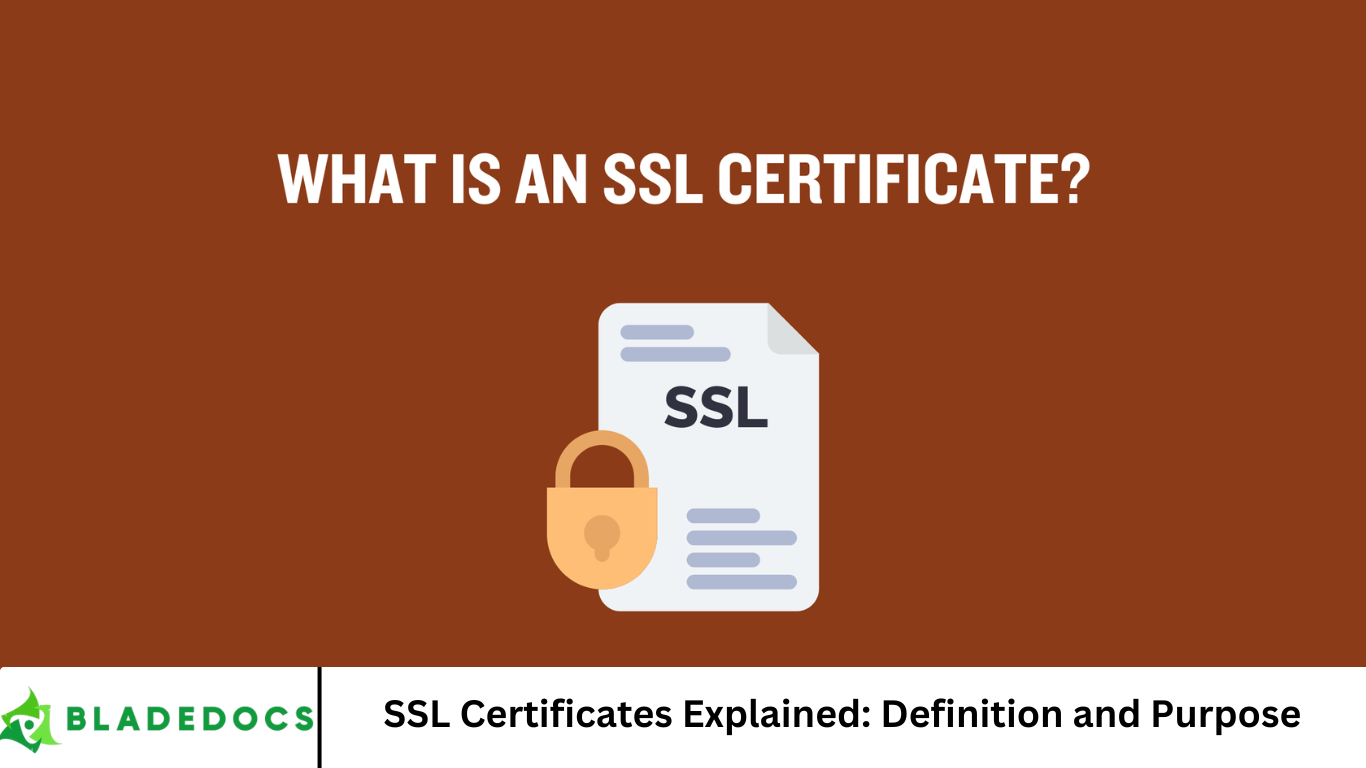Digital world, where sensitive information is frequently transmitted over the internet, ensuring secure communication between web servers and browsers is more critical than ever. SSL certificates play a fundamental role in safeguarding this communication.
Building trust with users, and maintaining data integrity. In this comprehensive guide, we’ll explore what SSL certificates are, how they work, their importance, and their evolving role in web security.
More Read: Comprehensive Guide to Audit Logging
What is an SSL Certificate?
An SSL certificate is a digital certificate that authenticates the identity of a website and enables an encrypted connection. SSL stands for Secure Sockets Layer, a security protocol that creates a secure and encrypted link between a web server and a browser.
SSL certificates are issued by Certificate Authorities (CAs), trusted entities that validate the legitimacy of websites and organizations. When a website installs an SSL certificate, it activates the HTTPS protocol (Hypertext Transfer Protocol Secure), displaying a padlock icon in the address bar. This visual cue signals to users that the site is secure and trustworthy.
The Purpose of an SSL Certificate
1. Encryption
The primary purpose of an SSL certificate is to encrypt the data transferred between the user’s browser and the web server. This means that any information shared—such as login credentials, payment details, and personal data—is converted into an unreadable format that can only be decrypted by the intended recipient.
2. Authentication
SSL certificates provide authentication by confirming that the website the user is interacting with is actually owned and operated by the organization it claims to represent. This helps prevent phishing attacks and impersonation fraud.
3. Data Integrity
SSL certificates ensure that data is not altered or corrupted during transmission. If a third party attempts to tamper with the data, the connection will be broken, and users will be alerted.
4. Trust Building
Having an SSL certificate builds trust with users. Visitors are more likely to interact with and make purchases on websites that display the HTTPS padlock and secure indicators.
5. SEO Benefits
Search engines like Google prioritize secure websites in their search results. Having an SSL certificate is a known ranking factor, helping websites achieve better visibility in search engine results pages (SERPs).
How SSL Certificates Work
SSL certificates use public key cryptography to secure communications. Here’s a simplified breakdown of how the process works:
- Handshake Initiation: When a user visits a website with HTTPS, the browser requests a secure connection.
- Certificate Presentation: The server sends its SSL certificate to the browser.
- Certificate Validation: The browser verifies the certificate against a trusted Certificate Authority.
- Session Key Generation: If valid, the browser and server agree on a session key to encrypt data.
- Secure Communication: Encrypted data is exchanged using the session key.
Types of SSL Certificates
SSL certificates come in various types, depending on the level of validation and the number of domains or subdomains they cover.
1. Domain Validated (DV)
These are the most basic certificates. The CA only verifies domain ownership. DV certificates are suitable for blogs and small websites.
2. Organization Validated (OV)
These require a more thorough vetting process, including verifying the organization’s identity. OV certificates are ideal for business websites.
3. Extended Validation (EV)
EV certificates offer the highest level of trust. They involve a rigorous validation process and display the organization’s name in the browser’s address bar. These are commonly used by financial institutions and e-commerce platforms.
4. Wildcard SSL Certificates
These secure a domain and all its subdomains with a single certificate, making them cost-effective and easy to manage.
5. Multi-Domain SSL Certificates (MDC)
MDCs secure multiple domain names under one certificate. They’re ideal for businesses managing several websites.
6. Unified Communications Certificates (UCC)
Originally designed for Microsoft Exchange and Office Communications environments, UCCs can secure multiple domain names and are compatible with various web platforms.
Why SSL Certificates Matter More Than Ever
The increasing frequency of cyberattacks, data breaches, and identity theft has made online security a top priority for businesses and individuals alike. SSL certificates offer several key benefits that make them essential for modern web practices:
- Protection Against Cyber Threats: Encrypted connections protect against eavesdropping, man-in-the-middle attacks, and data theft.
- Regulatory Compliance: Industries handling sensitive data must comply with regulations like GDPR, HIPAA, and PCI-DSS, all of which require encryption.
- Customer Confidence: Users are more willing to share personal and financial information on secure websites.
- Brand Reputation: A breach of customer trust can be damaging. SSL certificates help maintain a positive brand image.
Transition from SSL to TLS
Although the term “SSL” is still widely used, it’s technically outdated. The SSL protocol has undergone several revisions due to security vulnerabilities and has been succeeded by TLS (Transport Layer Security).
- SSL 2.0 and SSL 3.0: Both versions had significant flaws and are no longer considered secure.
- TLS 1.0 – TLS 1.3: These newer protocols offer stronger encryption and improved security features. TLS 1.3 is currently the most secure and efficient version.
Despite this evolution, the term “SSL certificate” remains in common usage, even though these certificates now use the TLS protocol.
How to Obtain and Install an SSL Certificate
Obtaining an SSL certificate typically involves the following steps:
- Choose the Right Certificate: Based on your website’s needs, select an appropriate SSL certificate type.
- Generate a CSR: Create a Certificate Signing Request (CSR) from your server.
- Submit to a CA: Send the CSR to a trusted Certificate Authority.
- Complete Validation: Depending on the certificate type, the CA will verify domain ownership and possibly business credentials.
- Install the Certificate: Once issued, install the certificate on your web server.
- Test and Configure: Use tools to verify proper installation and update your website to use HTTPS.
Common SSL Certificate Errors and How to Fix Them
SSL errors can undermine user trust and disrupt site functionality. Common issues include:
- Mixed Content Warnings: Occur when secure pages load insecure elements (e.g., images, scripts). Fix by updating all elements to HTTPS.
- Expired Certificates: Certificates must be renewed regularly. Monitor expiry dates and set reminders.
- Mismatched Domains: Happens when the certificate doesn’t cover the domain or subdomain. Use wildcard or multi-domain certificates if needed.
- Untrusted Certificate Authority: Avoid self-signed certificates for public websites. Always use a trusted CA. Running a CAA checker can help prevent SSL certificates from being issued by unauthorized certificate authorities, reducing the risk of mistakes or misuse.
Frequently Asked Question
What is an SSL certificate and why is it important?
An SSL certificate is a digital file that verifies a website’s identity and enables encrypted communication between a browser and server. It’s important because it secures data transmission, builds trust with users, and is essential for HTTPS-enabled websites.
How does an SSL certificate work?
SSL certificates use public key cryptography to encrypt data exchanged between a user’s browser and a web server. During the SSL handshake, the server shares its certificate, and if trusted, a secure session is established with encrypted communication.
What is the difference between SSL and TLS?
SSL (Secure Sockets Layer) is the original encryption protocol, but due to vulnerabilities, it was replaced by TLS (Transport Layer Security). Although “SSL certificate” remains a common term, modern certificates use the more secure TLS protocol.
Do SSL certificates improve SEO?
Yes, Google considers HTTPS a ranking factor. Websites with valid SSL certificates often rank higher in search engine results compared to unsecured (HTTP) sites, making SSL important for both security and visibility.
Are free SSL certificates as secure as paid ones?
Free SSL certificates (e.g., from Let’s Encrypt) provide the same level of encryption as paid ones. However, paid certificates often come with extended validation, customer support, warranty coverage, and may be required for enterprise-level compliance.
How can I tell if a website has an SSL certificate?
You can identify an SSL-protected website by checking for “https://” at the start of the URL and a padlock icon in the browser’s address bar. Clicking on the padlock reveals certificate details and verification status.
What happens if my SSL certificate expires?
If your SSL certificate expires, browsers will display a security warning to visitors, indicating that the site is not secure. This can lead to loss of traffic, damaged reputation, and decreased search rankings. Always renew your certificate before it expires.
Conclusion
SSL certificates are a cornerstone of modern web security. By encrypting data, authenticating websites, and building trust with users, they help protect both businesses and customers from cyber threats. As cybercrime continues to rise, adopting SSL (TLS) certificates is not just recommended—it’s essential. Whether you’re running a personal blog, a corporate site, or an e-commerce store, investing in the right SSL certificate can improve your site’s credibility, enhance SEO rankings, and ensure compliance with global data protection standards.