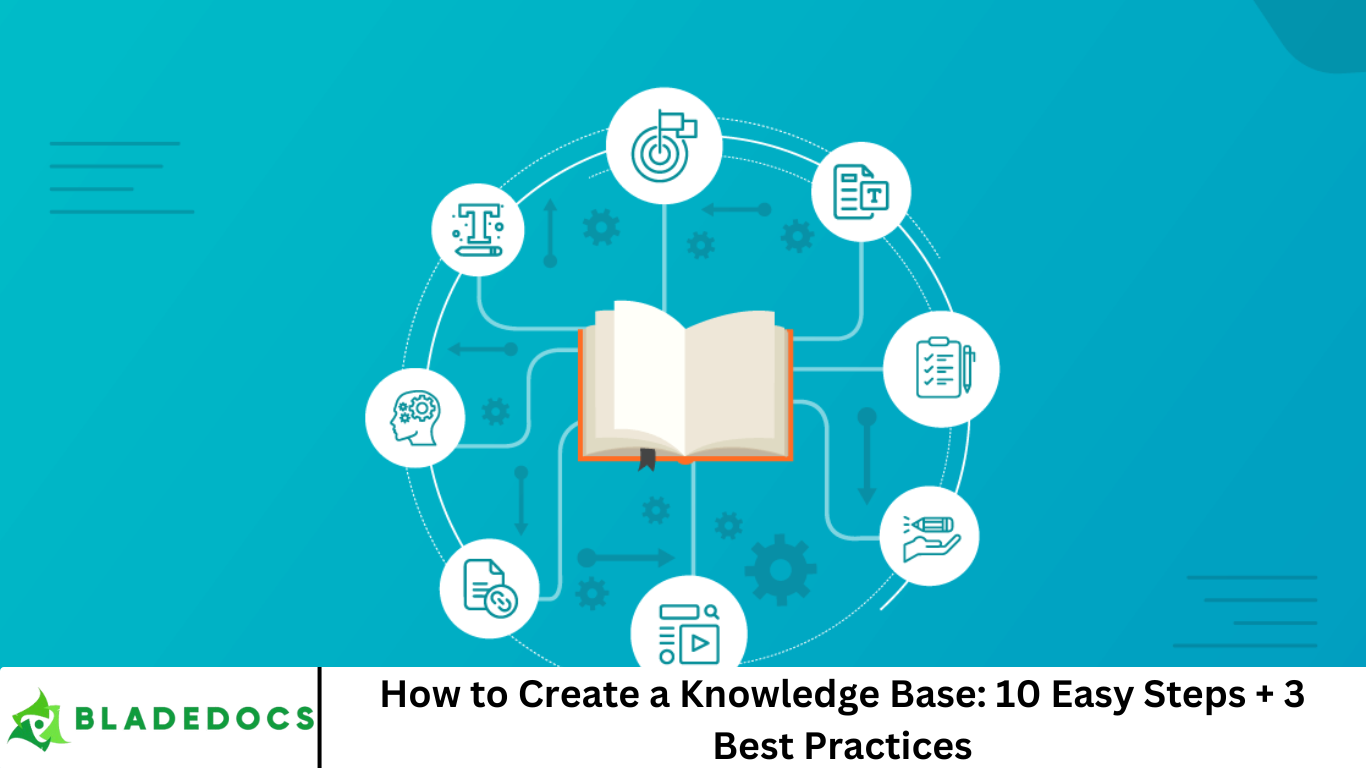In today’s fast-paced digital world, a robust knowledge base is the backbone of effective customer support and internal team collaboration. This comprehensive guide will walk you through how to build one from scratch in 10 easy steps and introduce 3 best practices to ensure that it remains a powerful, evergreen resource.
More Read: Designing Agile Workflows to Improve Project Management
🔍 Why a Knowledge Base Matters
A knowledge base is:
- ✅ A self-service help center for customers seeking instant answers
- ✅ A time-saving tool for support teams, cutting down on repetitive queries
- ✅ An internal reference hub that improves consistency and knowledge sharing
By investing in a well-structured knowledge base, organizations can reduce support costs, increase customer satisfaction, and foster employee efficiency.
Step 1: Define Your Goals & Audience
Before creating content, you need to ask:
- Who will use this knowledge base? (e.g., customers, employees, partners)
- What problems are you aiming to solve? (e.g., reducing support tickets, onboarding new staff)
- What are your measurable goals? (e.g., achieve 50% self-service deflection, boost resolution time by 30%)
Clarifying your objectives sets the tone for everything else—from content focus to how you measure success.
Step 2: Audit Existing Content & Processes
Review existing documentation:
- Support tickets and chat transcripts
- FAQ pages
- Internal docs like SOPs, training manuals
Identify recurring queries, knowledge gaps, and outdated information. This audit helps you prioritize topics that deliver immediate value.
Step 3: Plan Your Content Structure
Organization is key:
- Use clear categories (e.g., Getting Started, Troubleshooting, Advanced Features)
- Deploy breadcrumbs for multilevel pages
- Leverage tags and cross-linking to aid discovery
A clear taxonomy guides users easily to what’s relevant.
Step 4: Choose a Platform
Pick a suitable knowledge base software:
| Option | Pros | Cons |
|---|---|---|
| Hosted SaaS (e.g., Zendesk Guide, Help Scout Docs) | Easy setup, integrations | Subscription cost |
| Self-hosted (e.g., WordPress + plugins, GitBook) | Flexible, low-cost | Requires maintenance |
| Custom-built | Fully tailored | High development overhead |
Choose the platform that best fits your technical capacity, scalability needs, and budget.
Step 5: Write High-Quality, SEO-Friendly Content
Key writing tips:
- Use descriptive, benefit-driven titles (e.g., “How to Reset Your Password in 3 Steps”)
- Break up text: use subheadings, bullets, and numbered steps
- Include relevant keywords, naturally woven into titles, intros, and headings
- Provide clear images or screenshots to enhance understanding
- End with a call-to-action: “Try this now!”, or “Contact support if stuck”
SEO is critical—optimize meta descriptions, include image alt text, and aim for high readability.
Step 6: Add Media & Interactive Elements
Visuals increase clarity:
- Annotated screenshots
- Videos or animated GIFs showing step-by-step tasks
- FAQs, tooltips, or links to deeper documentation
Rich media not only boosts comprehension but also improves on-page engagement—an SEO plus.
Step 7: Review & Edit Thoroughly
Before publishing:
- Ensure accuracy by testing every step
- Check for style consistency, grammar, and clarity
- Keep tone aligned with brand voice—be it friendly, professional, or authoritative
- Use tools like Grammarly or Hemingway to polish readability
Quality control is crucial—nobody wants outdated or confusing information!
Step 8: Publish & Promote
Go live, then:
- Share via email, in-app popups, or community channels
- Train support agents to reference and link back to articles
- Add “Did this help?” feedback widgets at the end of each article
- Use analytics to track views, time on page, and deflection rate
Promotion and feedback mechanisms help the knowledge base gain traction fast.
Step 9: Gather Feedback & Iterate
Use qualitative feedback:
- Monitor article feedback (helpful vs. unhelpful)
- Track support agent suggestions for new or improved content
- Identify low-view/high-search phrases via site search analytics
Feedback ensures your content stays relevant and truly helpful.
Step 10: Maintain & Update Regularly
Keep your knowledge base fresh by:
- Scheduling quarterly reviews
- Archiving or revising outdated content
- Adding new articles as your product evolves
- Celebrating milestones like “50+ articles”—it boosts team morale!
Documentation is never “done”—it’s a living resource.
3 Best Practices to Apply Forever
1. Use Consistent Formatting and Templates
- Standard structures: Intro → Steps → Screenshots → Summary
- Same tone, same formatting styles
2. Implement a Content Governance Workflow
- Assign roles: writers, reviewers (SMEs), publishers
- Simplify updates with templates and version history
3. Track Key Metrics & Define Clear Goals
- Track deflection rate, average resolution time, article feedback
- Set SMART goals and revisit them quarterly
Frequently Asked Question
What is a knowledge base and why is it important?
A knowledge base is a centralized repository of information that provides answers to common questions about a product, service, or organization. It’s important because it empowers users to find solutions independently, reduces support team workload, and improves customer satisfaction.
What are the key steps to creating a knowledge base from scratch?
The process involves:
- Defining your goals and audience
- Auditing existing content
- Planning your content structure
- Choosing the right platform
- Writing clear, SEO-friendly articles
- Adding visuals and multimedia
- Reviewing and editing content
- Publishing and promoting
- Gathering feedback
- Maintaining and updating regularly
How do I choose the right knowledge base platform?
Consider your technical skills, budget, scalability, and team needs. Hosted platforms like Zendesk Guide or Help Scout are great for quick setup, while self-hosted solutions like WordPress or GitBook offer more customization.
How can I ensure my knowledge base is SEO-optimized?
Use keyword-rich titles, structured headings (H1, H2, H3), descriptive URLs, internal linking, meta descriptions, and alt text for images. Make content easy to read with short paragraphs and bullet points.
How often should I update my knowledge base?
Review your knowledge base quarterly or whenever you launch new features, update products, or receive feedback that suggests confusion or outdated content.
What are some best practices for maintaining a knowledge base?
- Use consistent templates and formatting
- Assign roles for content creation, review, and publishing
- Track usage metrics and feedback to prioritize updates
- Keep content concise, scannable, and actionable
Can a knowledge base help reduce customer support tickets?
Yes. A well-structured and searchable knowledge base can significantly reduce repetitive inquiries by allowing users to find answers on their own—improving resolution time and customer satisfaction.
Conclusion
Building a knowledge base isn’t just about documenting information — it’s about creating a smart, scalable support system that empowers users and lightens your support team’s workload. By following the 10 easy steps outlined in this guide and applying the 3 best practices, you can develop a knowledge base that improves customer satisfaction, enhances internal efficiency, and grows with your business. Start small, stay consistent, and focus on your users’ needs — success will follow.