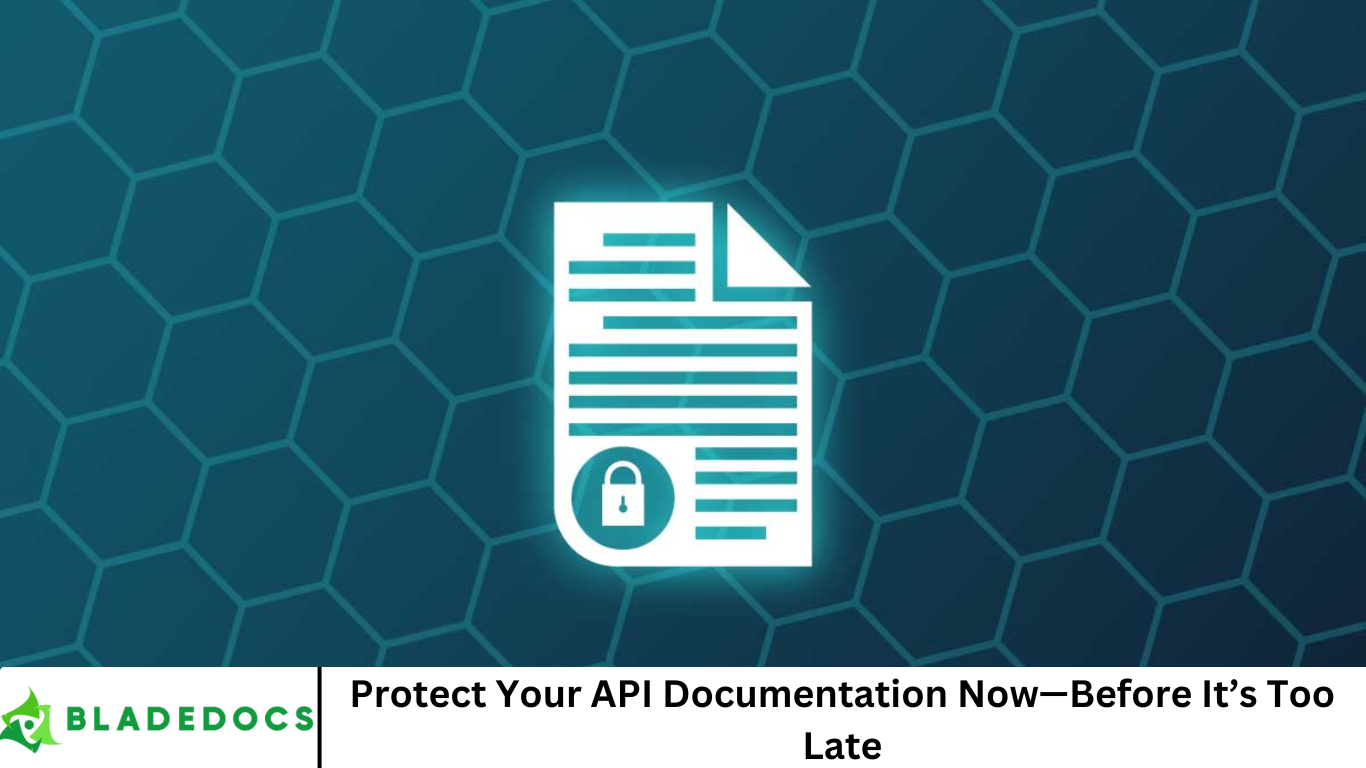API documentation is the backbone of developer adoption and integration. It guides users on how to interact with your services, simplifies onboarding, and reduces support overhead. But in the rush to publish or update docs—especially during rapid release cycles—critical security measures can be overlooked.
The result? Sensitive end-user data or internal implementation details accidentally exposed. And once that happens, the damage can be swift and severe.
In this article, we’ll walk you through the security pitfalls in API documentation, best practices for protecting sensitive data, and practical tools and workflows to prevent leaks—without compromising accessibility or developer experience.
More Read: Navigating GDPR and HIPAA: Essential Compliance in Document Processing
1. Why API Documentation Security Matters
- Sensitive Data Exposure Risks
Real-world examples of API documentation accidentally embedding user data—session tokens, API keys, or endpoint URLs—often end up indexed by search engines or shared publicly, leading to serious data breaches. - Compliance & Legal Consequences
Regulations like GDPR, CCPA, HIPAA, and others mandate careful protection of personal data. Exposure through your docs could trigger audits, fines, and reputational damage. - Erosion of Trust
Developers rely on your docs. If they discover that documentation contains stale secrets or insecure usage examples, they’ll question your commitment to security and reliability. - Liability for Misuse
Documentation can be treated as a contract. Any ambiguities or oversights might be exploited—or used as legal leverage in disputes.
Keywords: API documentation security, data exposure, developer trust, regulatory compliance
2. Common Security Pitfalls in API Documentation
- Reusing Real Data in Examples
- Developers often copy real user IDs, API tokens, or URLs for demonstration—but forget to sanitize before publishing.
- Publication Oversights
- Unreviewed PRs merging documentation updates with visible staging data or temporary testing secrets.
- Search Engine Indexing
- Public-facing docs often get crawled and cached, making exposed data searchable even after removal.
- Excessive Detail
- Internal API endpoints or payload formats documented—provides attackers with blueprint for misuse or scraping.
- Inadequate Access Controls
- Hosting all documentation on public domains rather than gated portals or auth-backed environments.
- Ambiguous Versioning or Deprecation Handling
- Old endpoints or fields still documented without explicit deprecation notes, leading to confusion.
- Inconsistent Data Masking
- Some code snippets masked, others not—gives a false impression of security diligence.
Keywords: API docs best practices, documentation vulnerabilities, example data, version control in docs
3. Key Best Practices to Secure Your API Documentation
🔐 1. Always Mask Sensitive Fields
- Replace PII, tokens, and API keys with placeholders: jsonCopyEdit
{ "userId": "<USER_ID>", "token": "<API_TOKEN>", … } - Use consistent placeholder conventions (e.g.
<PLACEHOLDER>format) to simplify detection.
✅ 2. Automate Sensitive Content Detection
- Integrate scanning tools that detect secrets, PII, or regex patterns in PRs or CI pipelines.
- Tools like GitGuardian, TruffleHog, or cloud-native solutions from AWS and Azure can be configured to automatically block commits containing secrets.
🛡️ 3. Apply Access Controls & Authentication
- Consider hosting your documentation behind a secure portal (e.g. with SSO via Okta, OAuth, or API keys).
- Use role-based access to restrict internal vs. public content.
- Implement IP allow-listing for staging or internal docs.
🧾 4. Redact or Generalize Examples
- Use synthetic data or mock user profiles instead of real ones.
- Use “localhost” or fake domains (e.g.,
api.example.test) in URLs.
🕒 5. Monitor Search Engine Crawling
- Use
robots.txtornoindexmeta tags on sensitive docs. - Set auto-alerts to detect if staging pages are crawled or indexed accidentally.
🧪 6. Version & Deprecate Transparently
- Clearly label versions (e.g. v1.2.0, v2.x).
- Tag deprecated endpoints and guide users to replacements.
🧩 7. Separate Internal vs. Public References
- Maintain two sets of docs:
- Public: For external developers, with minimal surface.
- Internal: Rich with details, kept behind access controls.
🔄 8. Review Documentation as Code
- Treat docs like code—store in Git, peer review PRs, enforce CI tests.
- Use tools like Slate, Docusaurus, Swagger/OpenAPI, or Redocly with CI linting.
🔐 9. Conduct Regular Security Audits
- Include documentation in your security and pen-testing scope.
- Perform metadata scans to identify orphaned or hidden docs.
4. Technical Tools & Workflows for Security-First Docs
🔎 Secret Detection in CI
Include scripts in your build pipeline to scan markdown, YAML, and JSON files:
bashCopyEdittrufflehog --regex --entropy=False docs/
Or use GitHub Actions:
yamlCopyEdit- uses: trufflesecurity/trufflehog-action@v1
with:
directory: "docs"
regex: "true"
entropy: "false"
✅ Schema Validation & Linter Rules
- Use JSON schema to enforce data types, value ranges, and example consistency.
- Swagger/OpenAPI example validation tools:
openapi lint --rules no-samples-with-secrets- Redocly’s
json-schemavalidation pipelines.
📦 Deployment Checks & Robots Control
- Ensure CI scripts check that
robots.txtandnoindextags are in place on private docs. - Automate alerts for new URLs on staging domains.
📖 Documentation Generation Pipelines
- Use CI to rebuild docs only with sanitized content.
- E.g., a Docusaurus plugin that replaces all
API_TOKEN: .*lines with<API_TOKEN>.
🧑🤝🧑 Peer Review Culture
- Require at least two peer reviews for doc changes.
- Checklists for doc reviewers: ✅ “Are all example values masked?”, ✅ “Is this intended for public release?”, etc.
5. Sample Workflow for Secure Documentation Updates
- Writer creates draft branch
Draft includes endpoints, payloads, responses with mock/sanitized examples. - CI runs secret scan & example linting
Blocks merge if patterns match real-looking secrets. - Reviewer inspects for consistency & scope
Ensures internal endpoints aren’t accidentally included. - Merge to staging → automated deployment
Staging version includesnoindex, basic auth for preview. - Security team (or bot) scans staging site
Checks for keywords in page text and markup. - Final approval → public release
Deploy to docs.example.com; confirmsindexrobots is allowed. - Post-publication monitoring
Set alerts to search for deprecated staging URLs or tokens appearing in search engine results.
6. 📌 Common Mistakes & How to Avoid Them
| Mistake | Consequence | Prevention Strategy |
|---|---|---|
| Using real API tokens in examples | Leaked credentials | Use placeholders + CI scans |
| Push-staging URL indexed by search | Confidential info exposed | Robots + no-index + access control |
| Documenting internal endpoints | Attackers blueprint internal APIs | Separate internal vs. public docs |
| Forgetting to update deprecated docs | Developers build on outdated specs | Version tagging + deprecation policies |
| Inconsistent masking | Human error leads to leaks | Linters + peer review + CI enforcement |
7. Real-World Example: Lessons from Past Incidents
- GitHub Tokens in Public Docs:
An open-source project once published internal build logs with redacted token placeholders—but inadvertently left a token intact. That token was scrubbed, but the incident sparked severe scrutiny and compliance team scrutiny. - Google Cloud Platform Blueprint Leak:
A partner’s internal architecture docs with proprietary file formats were accidentally uploaded as public site attachments. The public cached links remained active for weeks—highlighting how hard indexed content is to remove.
8. Balancing Accessibility with Security
A common concern: “If we lock down docs, external developers lose access.” But you can have best-of-both-worlds:
- Public core docs, with limited but useful info.
- On-demand access zones with gated signup for partner or enterprise docs.
- Customizable SDK generators that fill in user-specific secrets at runtime, not in docs.
- API playgrounds that inject test tokens scoped to sandbox mode—not real production secrets.
9. SEO Considerations for Secure API Documentation
- Title Tags & Headers
Include key terms: “API security,” “API documentation best practices,” “secure API docs.” - Meta Description
“Learn how to secure your API documentation effectively—mask sensitive data, automate scanning, and maintain SEO-friendly, accessible docs.” - Keyword Integration
Use terms like: “protect API documentation”, “mask API secrets”, “API doc CI/CD security”. - Sitemap & robots.txt
Ensure search engines discover only what’s meant to be public. - Structured Data Markup
Use JSON-LD or schema.orgSoftwareApplicationorTechArticledata. - Canonical Tags & Multilingual Versions
Avoid content duplication if you offer localized docs.
10. Security & Maintenance: A Living Cycle
Your API documentation is not “set and forget.” It requires continuous care:
- Quarterly audits to remove outdated or deprecated specs.
- Regular CI pipeline updates to detect new classes of leaks (e.g., new PII types).
- User feedback loop: let developers flag suspicious or confusing parts.
- Security incident response: logs of doc updates, ability to rollback, coordinated deletion of secrets.
11. Checklist: Are You Secure?
- Example values sanitized and replaced with placeholders
- Secret scanning integrated in CI/CD pipelines
- Public docs gated with access control or robots/noindex tags
- Staging/docs server monitored and crawled safely
- Versioning and deprecation policies implemented
- Peer review process in place
- Audit schedule and logs retained
- SEO elements configured correctly (meta, sitemap, schema)
Frequently Asked Question
Why is securing API documentation so important?
API documentation often includes example payloads, endpoints, or parameters that can unintentionally expose sensitive information—such as tokens, user data, or internal infrastructure details. If left unprotected, this data can be exploited by attackers or lead to compliance violations.
What types of sensitive data are commonly exposed in API docs?
Common exposures include:
- API keys or authentication tokens
- Personally Identifiable Information (PII)
- Real user IDs, emails, or addresses
- Internal or deprecated API endpoints
- Access URLs for staging or admin environments
How can I safely include example responses or payloads?
Use synthetic or anonymized data in all examples. Replace real data with placeholders like <USER_ID> or <API_KEY>. Never use actual customer data or live credentials in code samples or responses.
Should my API documentation be public or private?
It depends on your audience.
- Public-facing APIs typically need open docs, but only include essential, secure info.
- Internal APIs or partner integrations should be gated behind authentication (SSO, token access) to protect sensitive details.
What tools can help detect security issues in documentation?
Several tools can scan your docs or codebase:
- GitGuardian – secret detection
- TruffleHog – scans for sensitive patterns in code
- Redocly & OpenAPI linters – validate OpenAPI specs and examples
- CI/CD tools (GitHub Actions, GitLab CI) – automate scans before publishing
How do I prevent staging or internal docs from being indexed by Google?
Use a robots.txt file or a <meta name="robots" content="noindex"> tag on sensitive environments. Also consider:
- Password-protecting staging sites
- Setting up alerts to detect when private URLs get indexed
What’s the best way to audit existing documentation for security risks?
Start with a checklist:
- Review for unmasked sensitive data
- Scan for hardcoded tokens or secrets
- Identify public vs. internal endpoints
- Check if old or deprecated APIs are still documented
- Use automated scanners to flag risks
Perform this audit quarterly or after major product releases.
Conclusion
Your API documentation is more than a developer resource—it’s a potential attack surface if not handled with care. A single exposed token, unmasked user ID, or forgotten staging endpoint can lead to a data breach, compliance failure, or loss of trust. By adopting a security-first mindset, integrating automated checks, and establishing clear review workflows, you can ensure your documentation is both useful and safe. Don’t wait for a breach to realize what’s at stake.